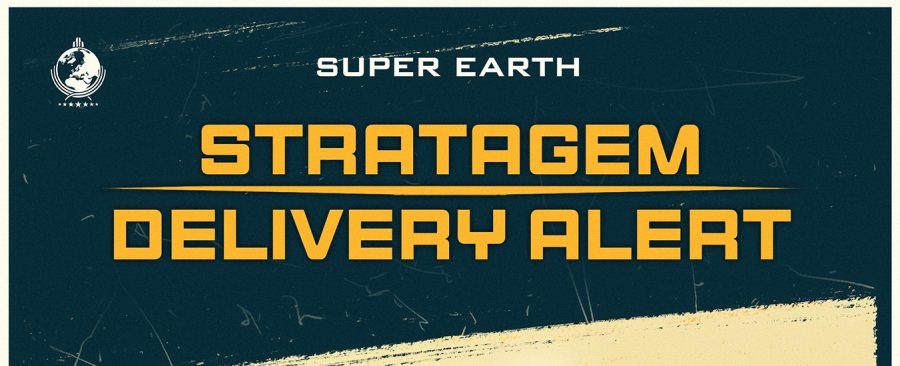They might not look much alike, but smartphones are tools just like axes and hammers: They can build, but they can also destroy. A student can use her smartphone to study for a test, but she can also use it as a replacement for social interaction.
It’s that second kind of smartphone use that concerns companies like Mappen. Because appmakers are incentivized to maximize retention, many use gamification, in-app purchases, and design tricks to keep users engaged. Although those techniques may not harm adults, a growing body of research shows that they endanger the mental health of children and teens.
Addiction, believe it or not, may not be too strong of a word: Pew Research Center found that teens feel a variety of negative emotions, from anxious (42%) to lonely (25%), when separated from their phones. Even when they have their phones, though, they feel uncomfortable, with 90% claiming excessive online time is a problem in their age group.
For better or worse, teens aren’t about to stop using digital devices. Rather than turn parents into the smartphone police, software companies should be more responsible in how they build and market their products to teens.
Essentials of Kid-Friendly Apps
Kids and teens don’t know to treat apps, and social apps in particular, with the caution they deserve. To build an app that’s safe for them:
1. Limit gamification.
When an app like Candy Crush plays an exciting noise and awards you a badge for completing a level, it’s downright difficult to not click through to the next one. You may know when it’s time to take a break, but you can’t assume kids and teens have the same sense of responsibility.
What if your boss won’t let you cut out gamification completely? Build in a break reminder. Although multiple standalone apps offer the functionality, few social networking or entertainment apps do. Differentiate yours while doing good for the world by incorporating one.
2. Avoid in-app purchases.
Another potentially addictive element in apps is purchased content. Young children, in particular, don’t understand the idea that they can spend real money in virtual games. “Black hat” designers can and do take advantage of that innocence, but those gains never last long. Parents inevitably learn about the purchases, at which point they delete the app.
If you must offer in-app purchases in apps for children, make the opt-in process obvious and adult-oriented. Let the parents decide whether the added value is worth the extra dollar.
3. Segment communication channels.
If your app has a chat feature — even if it’s limited to those in a certain game or room — be sure to segment minors from adults. Although some apps use algorithms to check for inappropriate comments or requests, filters only go so far.
Instead, take your cue from social network Yubo. Not only does Yubo confirm the age of its users, requiring those between the ages of 13 and 17 to get their parents’ permission, but it also provides separate chat spaces for minors and adults. Anything less is an open door to predators.
4. Don’t collect data unnecessarily.
Because adults are consumers, companies are champing at the bit to gain all the insights they can about how those adults shop and spend. But time and time again, those data stores are breached by people looking to sell or steal the information inside.
Not only do companies have comparably little to gain by collecting demographic and usage data about children, but they put both themselves and those kids at risk. When TeenSafe, an app parents use to track their teenagers, suffered a breach last year that exposed the data of minors, the media wasn’t kind. Had a child been abducted, TeenSafe may have been legally liable as well.
Apps for children shouldn’t just be simpler versions of apps for adults. Kids use their phones to connect, explore, and grow. They deserve safe spaces to do. As you design your app for kids, keep safety and simplicity top of mind.