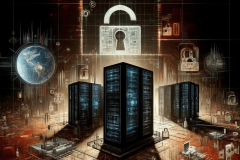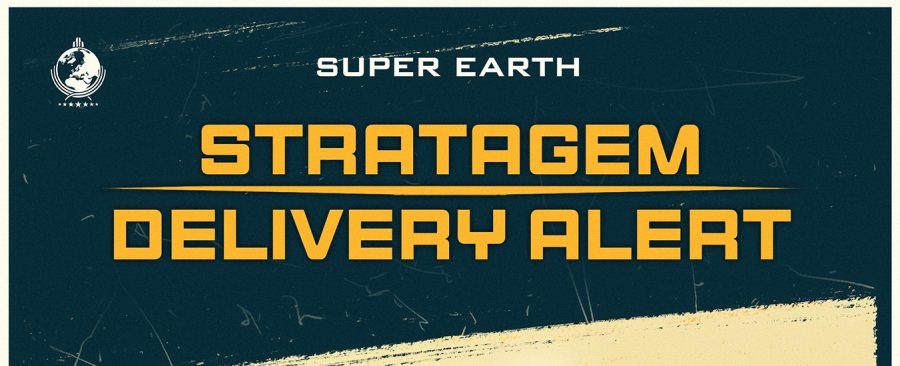Artificial intelligence (AI) can help us do a lot nowadays, from brainstorming ideas or rewriting emails to creating whole artworks. One area that many people are finetuning more and more is AI character generation.
What is an AI character generator?
Just like any generative AI, an AI character generator uses prompts and machine learning to create a fresh image. Most apps use text-based prompts, taking information from the user and generating an image using that information.
Some generative AI tools will also use image-based prompts, where users upload several variations of what they want and the AI tool will combine them into a new image. This can be especially helpful to generate a stylized version of yourself, as you can add photos and ask for them to be remade in a pixel, graphic, or virtually any other style.
Best AI character generators
While all generative AI tools operate on the same principles, not all apps use the same AI algorithms. That means using different tools can result in different results, so it’s important to pick the right tool that fits your needs and preferences.
PhotoDirector
PhotoDirector’s main selling point is how easy it is to use. Available on both iOS and Android, it can turn photos of yourself into a wide range of diverse style, ranging from photorealistic to exaggerated graphic looks. You can also specify your gender expression to have results that match your identity.
Once an initial image is generated, it’s also easy to switch out details like hair color, style, and accessories to finetune the image as you please.
FacePlay
FacePlay is a more artistic app, turning photos into artistic images from throughout time. From classical paintings to colourful anime or superhero portraits, any image can be transformed using the in-app tools.
The app also has a video function, which is more of a rarity in these sorts of apps. You can turn videos into cartoons, ready to share via messaging or on social media.
Dawn AI
While the first two options on this list work largely from image prompts, Dawn AI offers functionality for both text-to-image and image-to-image prompts. That means you don’t even need to have an original image to transform; you can simply write what you want to see and let the generative AI tool do the work.
There is also a range of AI styles to choose from, if you’re stuck for inspiration – as well as a library of prompts that’s expanding all the time. As well as being adept at creating characters, Dawn AI can also generate scenery, animals, and buildings.
Picsart
Standing out from the crowd of solo AI avatar tools, Picsart can generate fresh styles for couple or group pictures. While this applies to humans, there are plenty of examples of cartoon-style pet pictures with their owners, making it possibly the most adorable use of an AI tool yet.
With more than one million AI images generated every day, Picsart has one of the largest user bases on this list.
starryai
With starryai, the focus is on creativity and artistic expression, with the option to generate character avatars from images, text, and even emoji prompts. Unlimited prompts will cost you but you can try out a limited number of AI features and up to five characters on the free-to-use plan initially.
If you upgrade, more options to tweak AI images means that perfecting the avatar quickly becomes easier.
Fotor
Known for its photo-editing software, Fotor also has a generative AI app that’s ideal for character avatars. The text-to-image software has impressive accuracy, meaning you can rely on it to understand your initial prompt and learn fast when you correct it.
The built-in photo editing tools mean you can easily remove the background to create a quick PNG or edit other images to create collages, blended artworks, and more.
Artbreeder
Artbreeder prides itself on its collaborative tools. While it’s a web-based AI character generator rather than a mobile app, it has some of the best mixing and combining tools of any generative AI software. That means you can mix and match facial features, hairstyles, and clothing to create wholly new characters.
Character Generator
Character Generator does what it says on the tin – and it does it well. Developed by Adobe, this app’s USP is the ability to create 3D characters, ideal for use in games, movies, and other media. The emphasis is on photorealistic characters, complete with realistic facial expressions and clothing. There is also a wide variety of different body types, skin tones, and clothing styles, to finetune your avatars as closely as you can.
Lensa AI
Lensa AI is targeted towards influencers and promises to deliver a different result for everyone. It also offers guidance on the prompts you put in to help you get the results you’re looking for.
Once generated, you can touch up your images, add accessories or colors, remove objects, and make various other edits. It’s worth noting that the app does use your photos to train its AI, although it won’t save a record of them or share them with anyone else.
Featured image: Ideogram