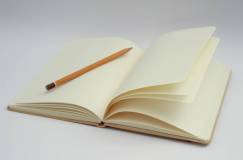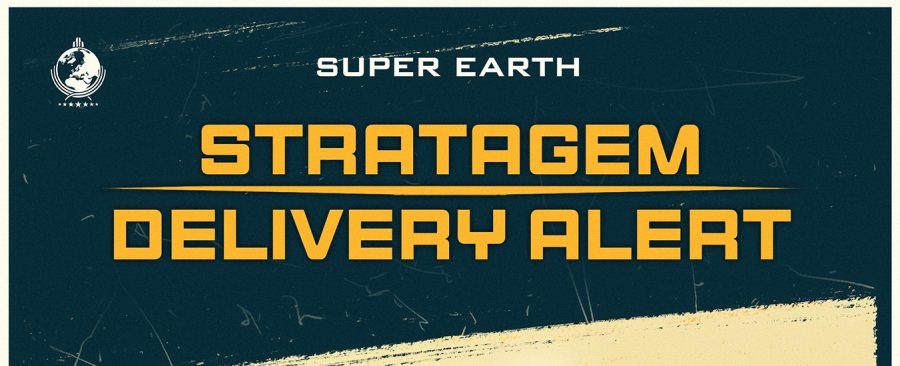Wear OS is gaining in popularity, especially since Samsung are destiny to bring to their smartwatches, If you have a Wear OS watch and would like to know how to update the OS, then please read on.
How to update Wear OS
- Make sure you have connected the watch to your phone.
- Open the settings app on the smartwatch
- Scroll down to the System option and tap it
- Tap on About
- Scroll down and click the System Updates option
- Your watch will start checking for updates, if there is one, your watch will automatically begin downloading it.
- You’re done!
How to update the Wear OS App with the Google Play Store
Many of the main features of Wear OS devices are linked to the Wear OS app on the smartwatch. Updating the app may reveal new features for the watch. Here’s how to do it.
- Make sure your Wear OS watch is connected to your phone.
- Open the Google Play Store app on your smartwatch
- Scroll down and select My Apps
- From the list, select Wear OS by Google Smartwatch app and tap update
- Reboot your smartwatch
- You’re done!
Wear OS was made by Google, initially named Android Wear, but was soon changed to Wear OS.