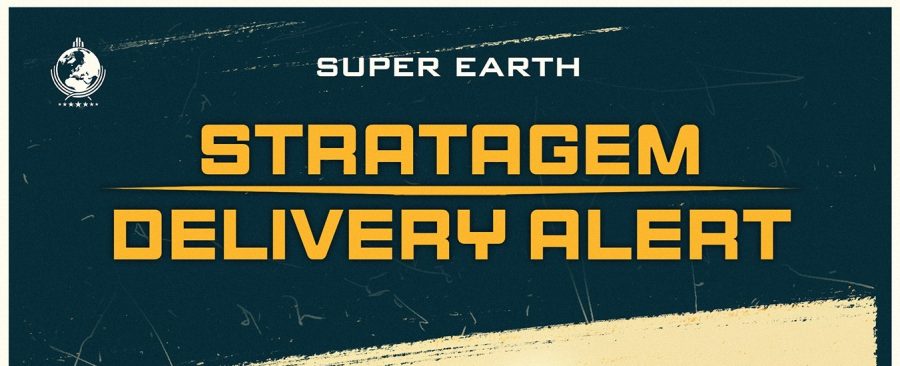Wrestling isn’t wrestling unless you are smashing a light, foldable chair around your opponent’s head, fortunately in WWE 2K24 that remains an option, whichever version you might have bought. While it may be frowned upon in the real world, in the ring, literally anything goes and there are a number of nearby objects that can all be used as weapons to aid you on the road to glory.
All usable weapons in WWE 2K24
There seem to be 14 different items you can use to club your opponent with. Not all are available in each bout, but can generally be found in the same sorts of areas around the ring. Read on for more details about that. The weapons are as follows:
- Baseball Bat
- Chair
- Chancla
- Guitar
- Hockey Stick
- Kendo Stick
- Ladder
- Microphone
- Shovel
- Sledgehammer
- Slim Jim
- Stop Sign
- Table
- Trashcan
How to find weapons
You generally are not going to be able to find anything useful in terms of weaponry inside the ring – although you can fiddle about and detach the turnbuckle and use that, but that is a different story.
You are going to have to pop out of the ring and look around for anything that looks like it might have a secondary purpose! You will generally find chairs, microphones, and the like near the commentator’s desk.
Different types of bout will have different weapons available, so keep your eyes peeled.
How to use the Weapon Wheel in WWE 2K24
Use L1 on your PlayStation controller or LB on Xbox and this will bring up the Weapon Wheel where you can choose between six different weapons here. You can change what weapons appear here before a bout within Match Options.
It may be that there are some more hidden weapons as yet undiscovered and we will update this page if and when we find them.